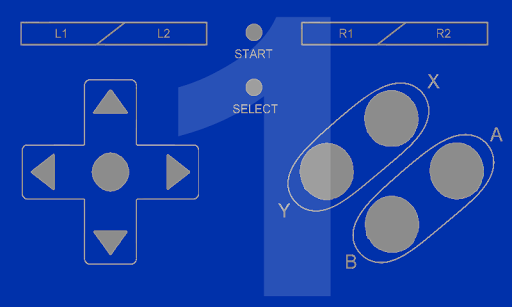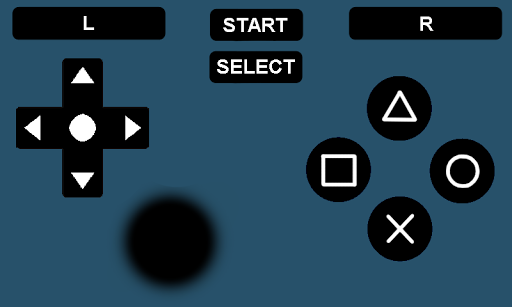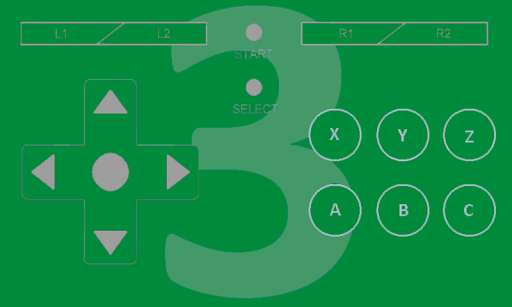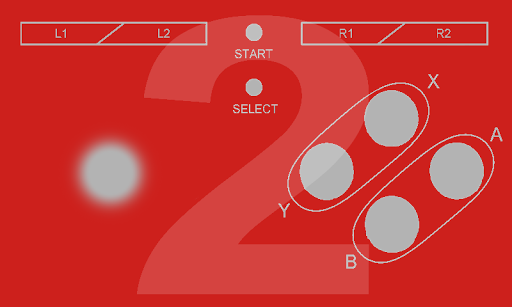BT Controller turns your Android device into a controller for any emulator that supports custom buttons.
• Play console games anywhere
• Control emulators on your TV, Tablet, or Phone
• Supports up to 4 players
• Use Bluetooth or Wifi to connect your devices
• Create your own controllers or download from 1000's of user made controllers
PLEASE NOTE: Location permission is now required, by Google, for Bluetooth scanning.
This app can not control physical consoles. Only Android™ apps and games that have keyboard controls.
Basic instructions:
1. Open BT Controller on the device that will run the emulator
2. Click 'Create Host'
3. Follow the directions to enable the BT Controller Keyboard and then activate it
4. Open BT Controller on another device that will be used to control the emulator
5. Select the Host device in the Wifi or BT Host list
6. Open an emulator on the Host device
7. Use the emulator settings to map the BT Controller buttons to the emulators buttons
Instructions can also been seen on youtube
Bluetooth: https://www.youtube.com/watch?v=EH6_QGZYJfw
Wifi: https://www.youtube.com/watch?v=4XoJzZyGZI8
EULA: http://soft-igloo.com/eula.html
Fix for controller download memory issue
Fix for 'My Controllers' not appearing on the dashboard
- Add support for Bluetooth scanning on devices with Android versions 10 and above
- Improvements and tips to host setup process
- Dark / Light Themes
- Several fixes for minor issues and reported problems
- Quick links and tutorial videos accessible from the home screen
- Fix for hud options dialog
- Pie Support -> Fix for Pie devices not being able to download controller and crashes
- Added Vietnamese and Arabic translations (Please note Arabic is not RTL supported yet)
- Added ability to lock the side menu. Tap the lock to prevent it from opening accidentally. Long press the lock to release it
- Added option to host without the HUD, in case you don't want to allow the 'draw on top' permission
- Fix for crashes on devices running Android 4.0 - 4.4
Option to hide the host's button press display (HUD)
Improve speed for controller listing
Stop BT scans from occurring after connection completed
'Consent Reset' option (For EU GDPR users)
Allow installs on devices without BT or WiFi
Added translations for the languages below
These are just auto translated but I hope that it still helps non-english users to use the app more easily.
If you'd like to help fix incorrect translations, please email me.
German
Greek
Spanish
Filipino
French
Italian
Japanese
Korean
Portuguese
Russian
Turkish
Chinese
Update for GDPR compliance.
Unfortunately the older version that supported old devices has been removed and will be updated in the future or a new lite version will be created to support old Android devices.
-Joystick fixes, more responsive
-Several fixes for Mupen64 AE - Analog/360 degree joystick mode
-Fix host HUD position on screen rotation change
-Fix keyboard shift handling
-Prevent keyboard replacing previous words after entering a number
-Fix WiFi host issue where it would stop responding to button presses after some time
Rebuilt touch handling on controller
- This should fix any previous button issues where a button would remain down even though no one was touching the screen
- It also improves the performance and minimizes battery usage
Addressed several bugs causing crashes on some devices
Fix multiple causes for app crashing
- Removed rounded corner progress since some devices encountered problems with it
- Out of memory
Sorry everyone, this is just a minor update to comply with privacy and data usage.You will need to agree to the 'get tasks' and ad usage to continue using the app. This is required to be compliant with Google Play's policies.A new rebuild update is still coming soon and will hopefully simplify the way you use the app as well as provide proper support for Marshmallow, Nougat, and Oreo+ devices.I'll try to put some preview screenshots up on FB and G+ soon too!
-- Several crash fixes --Jmdns clean up crash fixBT Connect adapter null fixClosing of old bt sockets crash fixJmdns - no such method error attempted fix